Bypass ICloud activation screen on IOS 7.x
How to bypass ICloud activation screen on IOS 7.x ?!
1. Download Bypass Tool Set
2. Put device into DFU mode
3. Run ssh.jar an wait until it says successful
4. Open winSCP
5. Open a new connection
Host name 127.0.0.1
port 2022
login root
pass alpine
6. Press the little terminal windows in winSCP type mount.sh
7. Now we need to delete the setup.app
a. Just go to /mnt1/var/Applications. Then click right and delete setup.app
b. If you only need to bypass activation you can now reboot and are done
NOTE : Your device will now be in recovery mode. Use tinyUmbrelle to kick it out of recovery.
8. To hacktivate (Still in BETA) or unlock iCloud On the device side go to / root
9. Now just copy over the contents of bypsss 3, 1 3, 2 3, 3 over
10. Reboot
11. Your device will now be in recovery mode. Use tinyUmbrelle to kick it out of recovery
Download Bypass Tool Set
This file has been downloaded (15925) times !
Need help with DOWNLOAD ?!
 |
SCANNED - 100 % clean file CHECK THIS ____________________________________________ 0 Votes for No _____________________________________________________________ |










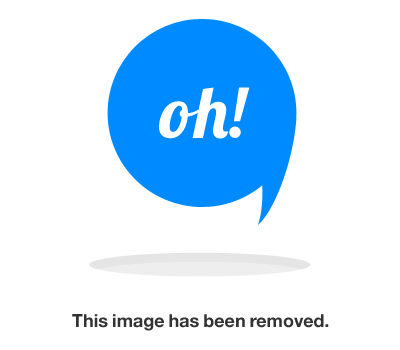



![[iOS Hack] Racing Penguin, Flying Free - by Top Free Games Unlimited Super Fish v5.1](https://blogger.googleusercontent.com/img/b/R29vZ2xl/AVvXsEiNM_pM6dx6TawwYrKzCQxIprf79g6Z3cdCN9m729CImgl68MD5-HC3tdWcHB22jw_ABjYY4uIwJrkl_fFdFopPkG8loEOZcHZF8WmJH2lEF-1n0Ib0nK_2xr0a0n7AFo7lSpHcwdl3YA/s72-c/ipa01347entop.jpg)
![[ipa] Heroes and Castles 2 v1.0.1](https://blogger.googleusercontent.com/img/b/R29vZ2xl/AVvXsEg_cKPDUqcjr2EeiWzWW_bsmjqfp8tjvMlUdCkuQNVNt732K__NEMcGCOG96hyphenhyphen521Va3Jid3_5XW2jvXOQcr-xM3s9WjO7pqI8Nidy1TxuVeRZB3-cHoI4IQj2-LQBFgiyxXvywz3hBLg/s72-c/ipa03695entop.jpeg)

.jpg&container=blogger&gadget=a&rewriteMime=image%2F*)



0 comments: